Understanding CPU performance metrics is essential when making informed decisions about purchasing or upgrading a computer. Clock speed, IPC, cache, c
Outline
Clock Speed
Instructions Per Cycle (IPC)
Cache
Core Count
Threads
Benchmarking
Real-world Performance
Architecture
Overclocking
Cooling
Power Consumption
Gaming
Content Creation
Productivity
Budget Considerations
Moore's Law
Parallel Processing
AI Integration
CPU Performance Metrics: Understanding the Heart of Computing
Introduction
The central processing unit (CPU) is the brain of any
computer, responsible for executing instructions and processing data. When
purchasing a new computer or upgrading an existing one, understanding CPU
performance metrics is crucial to ensure that the chosen processor meets your
specific needs. This article will delve into the various aspects of CPU
performance, explaining the metrics that define its capabilities and how they
impact real-world usage.
Understanding CPU Performance Metrics
Clock Speed
Clock speed, measured in gigahertz (GHz), refers to the
number of cycles a CPU can execute per second. It determines the raw speed of a
processor and is often the first specification users look at when evaluating a
CPU's performance. Higher clock speeds generally translate to faster execution
of tasks, but it's essential to consider other factors as well.
Instructions Per Cycle (IPC)
IPC, also known as "single-core performance,"
measures the number of instructions a CPU can execute in a single clock cycle. It
indicates how efficiently a processor can handle tasks. A high IPC is
beneficial for single-threaded applications, while multi-threaded workloads
benefit from multiple cores.
Cache
A CPU cache is a small, high-speed memory that stores
frequently accessed data and instructions, reducing the time needed to fetch
them from RAM. A larger cache allows the CPU to access data quickly, enhancing
performance, especially in repetitive tasks or applications with large
datasets.
Core Count
Modern CPUs come with multiple cores, allowing them to
handle multiple tasks simultaneously. A quad-core processor, for example, has
four independent processing units. More cores are advantageous for multitasking
and running parallel workloads.
Threads
Threads are virtual cores created by a CPU to execute
additional tasks. CPUs with support for simultaneous multithreading (SMT) can
execute more threads than their physical core count, further enhancing
performance under multi-threaded workloads.
Measuring CPU Performance
Benchmarking
Benchmarks are standardized tests that evaluate CPU
performance across various tasks. They provide insights into how well a CPU
performs in real-world scenarios. Popular benchmarks include Cinebench,
Geekbench, and PassMark.
Real-world Performance
While benchmarks offer a valuable baseline, real-world
performance can vary depending on the applications used. Some tasks may be more
dependent on clock speed, while others benefit from multiple cores.
Understanding your intended use case is essential when interpreting benchmark
results.
Factors Affecting CPU Performance
Architecture
CPU architecture plays a significant role in performance.
Different architectures offer varying levels of efficiency and compatibility
with software. Common architectures include x86 (Intel and AMD) and ARM (used
in mobile devices).
Overclocking
Overclocking involves increasing a CPU's clock speed beyond
its factory settings to gain additional performance. However, this process
requires careful consideration of cooling and power requirements and can void
warranties.
Cooling
Efficient cooling is crucial to maintain CPU performance and
prevent overheating. High-performance CPUs generate a lot of heat, so investing
in proper cooling solutions is essential for long-term stability.
Power Consumption
CPU performance must be balanced with power consumption,
especially in laptops and mobile devices. Efficient CPUs can deliver impressive
performance while conserving battery life.
Choosing the Right CPU for Your Needs
Gaming
Gamers benefit from CPUs with high clock speeds and strong
single-core performance. Additionally, multi-core processors are advantageous
for handling in-game background tasks and streaming.
Content Creation
Content creators, such as video editors and 3D animators,
benefit from CPUs with multiple cores and high IPC. These CPUs can handle
resource-intensive applications efficiently.
Productivity
For general productivity tasks like web browsing, word
processing, and spreadsheet management, a mid-range CPU with a balanced mix of
clock speed and core count is usually sufficient.
Budget Considerations
Budget-conscious users should consider mid-range CPUs that
offer a good balance between price and performance for their specific use
cases.
Future Trends in CPU Performance
Moore's Law
Moore's Law, which predicts the doubling of transistors on a
CPU every two years, has driven significant performance improvements over the
years. However, as technology approaches physical limits, alternative methods
are being explored.
Parallel Processing
Parallel processing, with a focus on multi-core and
multi-threaded CPUs, will continue to be a key strategy in boosting performance
for parallelizable workloads.
AI Integration
As artificial intelligence becomes more prevalent, CPUs may
incorporate specialized AI hardware to accelerate AI-related tasks further.
Conclusion
Understanding CPU performance metrics is essential when
making informed decisions about purchasing or upgrading a computer. Clock
speed, IPC, cache, core count, and threads all play vital roles in determining
a CPU's capabilities. By considering factors like architecture, cooling, and
power consumption, users can find the perfect CPU for their specific needs,
whether it's for gaming, content creation, or general productivity.
FAQs
Q1: What is the best CPU for gaming?
For gaming, CPUs with high clock speeds and strong
single-core performance are ideal. Consider processors from reputable brands
like Intel and AMD.
Q2: What CPU is best for video editing?
Video editing benefits from CPUs with multiple cores and
high IPC. Look for processors with at least six cores and consider Intel's Core
i7 or i9 series or AMD's Ryzen 7 or Ryzen 9 series.
Q3: Can I overclock my CPU without risks?
Overclocking can boost performance but also carries risks,
such as increased heat generation and potential damage to the CPU. If you
choose to overclock, do so cautiously and with proper cooling.
Q4: How important is CPU cache size?
CPU cache size impacts performance, especially in tasks that
involve frequent data access. A larger cache generally leads to better
performance.
Q5: Will AI integration change CPU performance
significantly?
AI integration can lead to more specialized hardware that accelerates AI-related tasks. This may result in improved performance in AI-intensive applications.

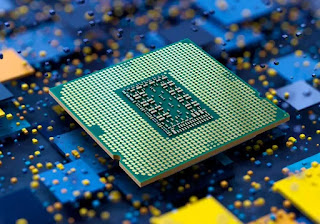













COMMENTS